Huawei AR129CGVW-L LTE Wireless Access Router Gigabit Ethernet Dual-band (2.4 GHz / 5 GHz) – (rabljeno)
Original price was: 499,00 € (3.759,72 kn).199,00 € (1.499,37 kn) Current price is: 199,00 € (1.499,37 kn).
-
Stanje – Korišteno: Predmet koji je već korišten. Predmet može imati neke znakove kozmetičke upotrebe, ali je u potpunosti operativan i funkcionira kako treba. Ova stavka može biti podni model ili vraćena u trgovinu koja je korištena.
-
Marka Huawei
-
MPN AR129CGVW-L
-
Tip Usmjerivač
-
Broj LAN priključaka 4
-
Broj WAN priključaka 1
*Proizvod se oporezuje po posebnom postupku oporezivanja marže sukladno članku 95. stavka 4. Zakona o porezu na dodanu vrijednost (NN, br. 73/13).
Prema navedenom zakonu takvi uređaji se tretiraju kao rabljena roba iako se radi o novim zapakiranim i nekorištenim uređajima koji dolaze s originalnom dodatnom opremom i tvorničkim jamstvom proizvođača.
Pravni subjekti:
Iznos u trošak – DA
Odbitak PDV – NE
1 na zalihi
AR129CGVW-L
Version Mapping
Table 4-71 lists the mapping between the AR129CGVW-L routers and software versions.
Appearance and Structure
Figure 4-23 shows the appearance of the AR129CGVW-L router.
|
1 |
Four Wi-Fi antennas |
2 |
WAN interface: VDSL interface NOTE:
This interface supports the dying gasp function. |
|
3 |
WAN interface: one GE electrical interface |
4 |
LAN interfaces: four GE electrical interfaces NOTE:
|
|
5 |
Two FXS interfaces |
6 |
Console interface |
|
7 |
Power jack |
8 |
LTE antenna interface NOTE:
If the router uses channels 12 and 13 of the 2.4 GHz band to provide Wi-Fi service, connect an LTE remote antenna to the router. |
|
9 |
Product model silkscreen |
10 |
Two SIM card slots NOTE:
|
|
11 |
USB interface (host) |
12 |
RESET button NOTE:
This button is used to reset the router.
Resetting the router will interrupt services. Exercise caution when deciding to press this button. |
Indicator Description
Figure 4-24 shows the indicators on the AR129CGVW-L.
|
Number |
Indicator |
Color |
Description |
|---|---|---|---|
|
1 |
PWR |
Green |
Steady on: The system power supply is normal. Off: The system power is off. |
|
2 |
SYS |
Red and green |
Slow blinking green: The system is running properly. Fast blinking green: The system is being powered on or restarting. |
|
Steady red: A fault that affects services has occurred. The fault cannot be rectified automatically and requires manual intervention. |
|||
|
Off: The system software is not running or is resetting. |
|||
|
3 |
USB |
Red and green |
Steady green: The system has been upgraded or configured using a USB flash drive. |
|
Blinking green: The system is being upgraded or configured using a USB flash drive. |
|||
|
Steady red: The system fails to be upgraded or configured using a USB flash drive. |
|||
|
Off: No USB flash drive is connected, the USB interface has failed, or the indicator has failed. |
|||
|
4 |
PPP |
Green |
Steady on: A PPP connection has been set up. Off: No PPP connection is set up. |
|
5 |
VPN |
Green |
Steady on: The IPSec service is running normally. Off: The IPSec service is unavailable. |
|
6 |
LTE |
Green |
Steady on: The LTE signal strength is high. |
|
Fast blinking: The LTE signal strength is medium. |
|||
|
Slow blinking: The LTE signal strength is low. |
|||
|
Off: No LTE signal is available. |
|||
|
7 |
3G/2G |
Green |
Steady on: The 3G/2G signal strength is high. |
|
Fast blinking: The 3G/2G signal strength is medium. |
|||
|
Slow blinking: The 3G/2G signal strength is low. |
|||
|
Off: No 3G/2G signal is available. |
|||
|
8 |
WWAN |
Green |
Steady on: An LTE/3G/2G connection has been established and is active. |
|
Blinking: Data is being transmitted or received over the LTE/3G/2G connection. |
|||
|
Off: The LTE/3G/2G connection has not been established or is inactive. |
|||
|
9 |
VDSL |
Green |
Steady on: A VDSL link has been established. |
|
Off: No VDSL link is established. |
|||
|
10 |
GE interface indicators (GE0 to GE4) |
Green |
Steady on: A link has been established on the corresponding GE interface. |
|
Blinking: Data is being transmitted or received on the corresponding GE interface. |
|||
|
If the indicator is off, no link is connected to the GE interface. |
|||
|
11 |
WLAN |
Green |
Steady on: The wireless link is transmitting data. Off: The wireless link is shut down. |
|
12 |
FXS interface indicators (FXS0 to FXS1) |
Green |
Steady on: The corresponding FXS channel is being occupied by a call. |
|
Off: The corresponding FXS channel is idle. |
Interface Description
Console interface
USB interface (host)
GE electrical interface
|
Attribute |
Description |
|---|---|
|
Connector type |
RJ45 |
|
Interface attribute |
MDI/MDIX NOTE:
|
|
Standards compliance |
IEEE802.3, IEEE802.3u, IEEE802.3ab |
|
Frame format |
Ethernet_II, Ethernet_SAP, Ethernet_SNAP |
|
Network protocol |
IP |
|
Cable type |
VDSL interface
|
Attribute |
Description |
|---|---|
|
Connector type |
RJ11 |
|
Standards compliance |
|
|
Rate |
|
|
Cable type |
FXS interface
LTE antenna interface
|
Attribute |
Description |
|---|---|
|
Connector type |
SMA-K (screw threads outside and a hole inside) |
|
Standards compliance and frequency bands supported |
|
|
Rate |
|
|
Cable type |
Wi-Fi antenna interface

Wi-Fi antennas have been installed on Wi-Fi interfaces of a router before delivery.
|
Attribute |
Description |
|---|---|
|
Standards compliance |
802.11a/b/g/n/ac |
|
Frequency bands supported |
|
|
Rate |
1167 Mbit/s |
|
MIMO mode (Tx x Rx) |
2×2 |
|
Gain |
|
|
Services provided |
|
Technical Specifications
Table 4-79 lists the technical specifications of the AR129CGVW-L routers.
|
Item |
Specification |
|---|---|
|
System parameters |
|
|
Processor |
Dual-core, 1 GHz |
|
Memory |
512 MB |
|
Flash |
256 MB |
|
Micro SD card |
None |
|
Hard disk |
Not supported |
|
Dimensions and weight |
|
|
Dimensions (H x W x D) |
30 mm x 230 mm x 130 mm (1.18 in. x 9.06 in. x 5.12 in.) |
|
Weight |
0.6 kg (1.32 lb) |
|
Power specifications |
|
|
Rated AC input power |
110 V AC to 220 V AC, 50/60 Hz |
|
Maximum AC input voltage |
90 V AC to 270 V AC, 45 Hz to 65 Hz |
|
Maximum output current |
2 A |
|
Maximum output power |
24 W |
|
RPS power supply |
Not supported |
|
PoE power supply |
Not supported |
|
Power consumption |
|
|
Maximum power consumption |
18 W |
|
Heat dissipation |
|
|
Fans |
None |
|
Airflow (facing the front panel) |
None |
|
Interface density |
|
|
Management interfaces |
1 (RJ45) |
|
CON/AUX interfaces |
1 (RJ45) |
|
USB 2.0 interfaces |
1 |
|
Service interfaces |
WAN interfaces: one GE electrical interface, one VDSL interface, and two LTE antenna interfaces LAN interfaces: four GE electrical interfaces Voice interfaces: two FXS interfaces |
|
Extended slots |
Not supported |
|
Environment parameters |
|
|
Operating environment temperature |
0°C to 40°C (32°F to 104°F) NOTE:
When the altitude is between 1800 m and 5000 m, the highest operating temperature reduces by 1°C every time the altitude increases by 220 m. |
|
Storage temperature |
–40°C to +70°C (-40°F to +158°F) |
|
Operating relative humidity |
5% to 95%, noncondensing |
|
Operating altitude |
< 5000 m (16404.2 ft.) |
|
Part number |
|


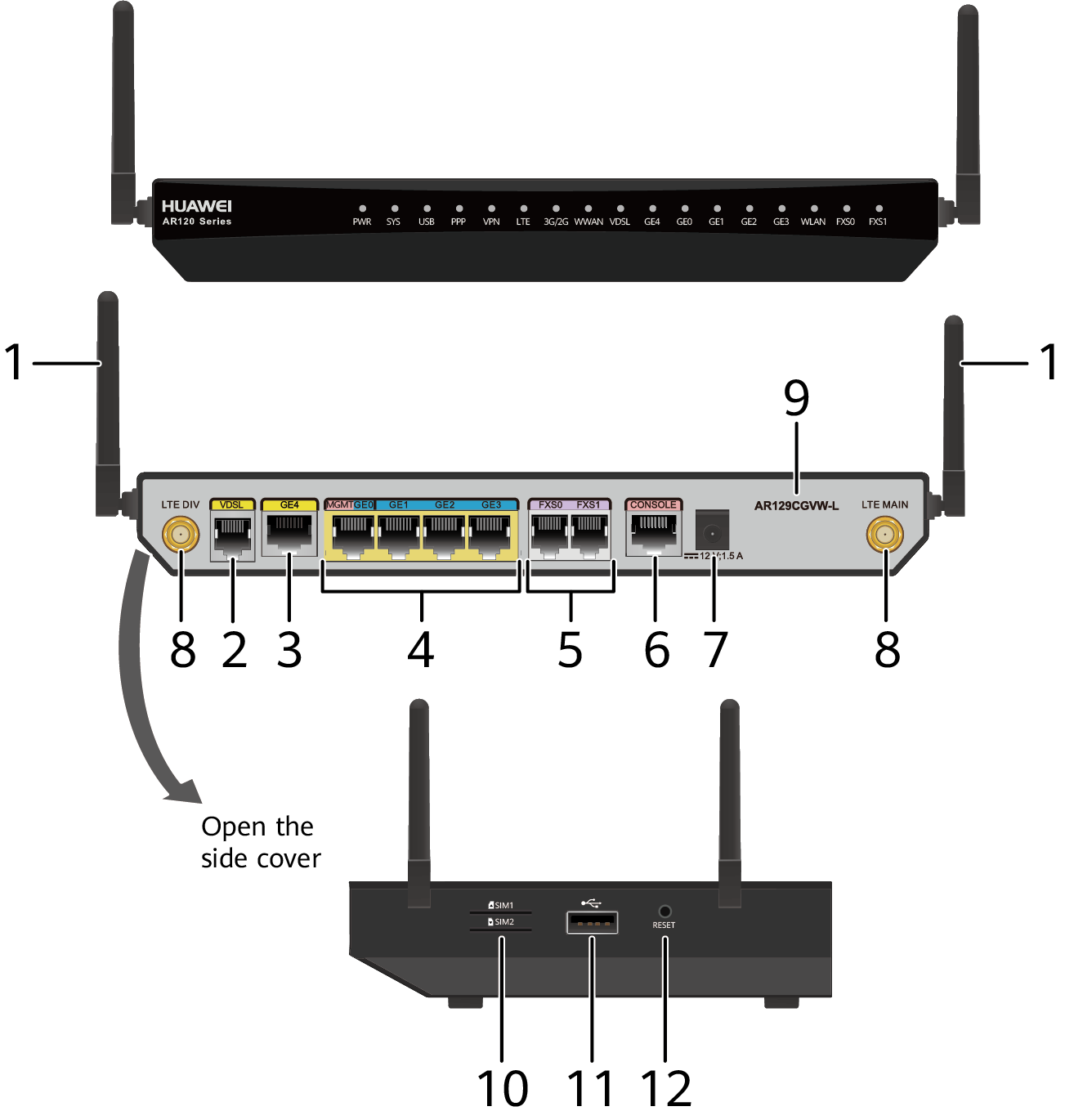






Recenzije
Još nema recenzija.